AI Image Headlines Point One Way: Multi-Model, Fast, and Practical — Why SuperImage’s 8-Model Advanced Mode Fits What Creators Need Now
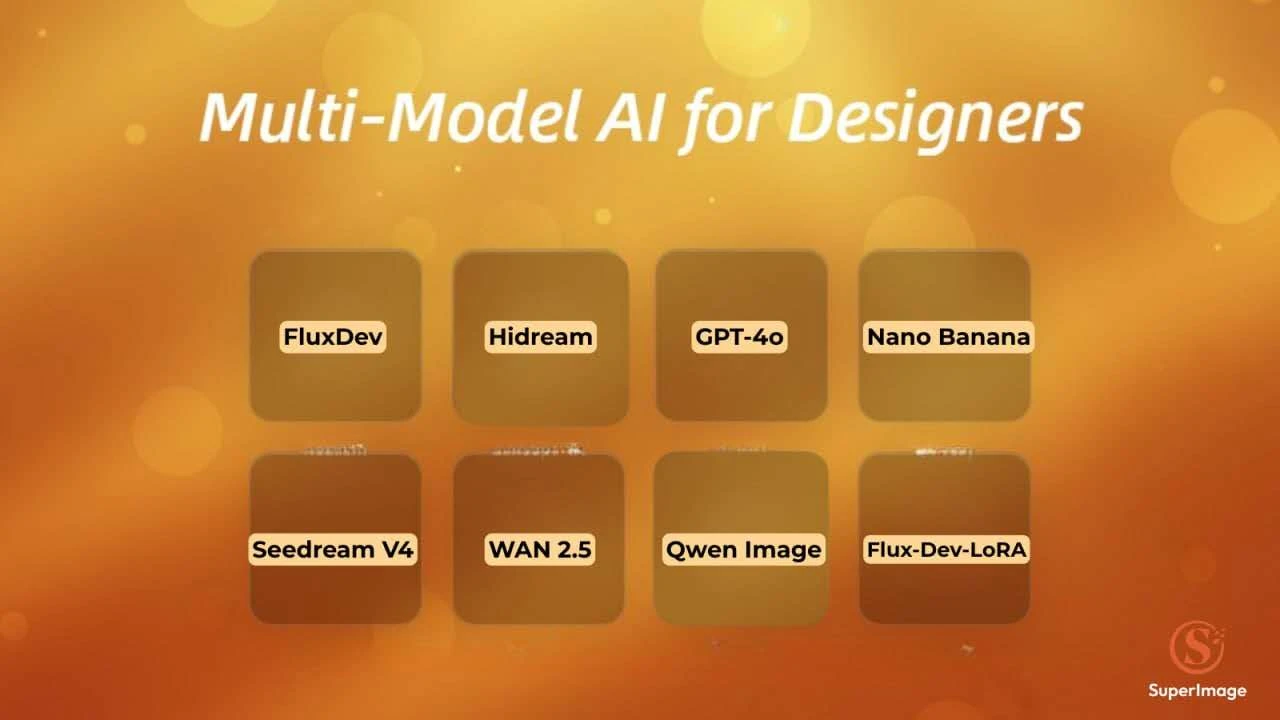
SuperImage Advanced Mode with eight AI image models for designers in a clean multi-model interface
Today’s hook (what changed this week)
• Legal context eased (UK): Getty Images largely lost its landmark UK lawsuit against Stability AI. The judge rejected key copyright claims, signalling that training-data battles are still unresolved but not a roadblock to innovation right now. For creators, that means the tools you rely on are likely to keep improving.
• Pro workflows leveled up: Adobe’s MAX announcements (Firefly upgrades and Creative Cloud AI tooling) underline a simple truth: designers want speed + control directly in their workflow — from bulk edits to better upscaling and prompt handling.
• Model ecosystem momentum: HiDream just picked up a “Best Demo” award at ACM MM 2025 for a unified creation interface across text-to-image and edits — more proof that multi-model, multi-modal creation is where the field is heading.
Bottom line: Headlines point to choice over lock-in and faster iteration. That’s exactly what SuperImage now ships by default.
Why SuperImage maps to the moment
SuperImage Advanced Mode gives you 8 models in one place, custom controls, and creator-friendly pricing:
• 8 models, one workflow: Switch between engines like FluxDev, HiDream, GPT-4o and more to match brand style or realism — without rewriting your prompt from scratch.
• Custom size, style, quality: Set aspect ratios, pick photoreal/cinematic/painterly looks, and tune quality before you generate — fewer retries, faster approvals.
• Low friction for Web2 & Web3: Clean web app experience; pay with $SIC at a $5/month price point designed for everyday creative work.
• Decentralized GPU backbone: The network helps absorb spikes, shorten queues, and keep price-performance stable as demand grows.
A 3-minute workflow designers can steal today
1. Intent prompt: subject + mood + composition
Example: “matte black wearable band on white desk, soft rim light, centered, clean edges.”
2. Fan out across 2–3 models (e.g., FluxDev + HiDream + GPT-4o); compare side-by-side and keep the strongest frame.
3. Stabilize with light cues (“sharp textures”, “natural color”, “subtle film grain”).
4. Upscale last once composition works to save time and credits.
Who benefits (and how)
• Designers & agencies: Model choice = more keeper images per session; preset sizes make handoff painless (ads, product pages, socials).
• Developers & product teams: Parallel runs speed up asset pipelines for features, stores, and prototypes; simple pricing beats per-seat sprawl.
• Indie creators & players: Fast moodboards, posts, and thumbnails — high quality without a learning curve or big subscription.
Why this matters for the ecosystem
More creators generating more often drives GPU utilization, strengthens the $SIC economy, and attracts more models to the catalog. Legal and product signals suggest continued velocity across AI imaging — SuperImage translates that into practical speed and choice you can use today.
Create smarter with SuperImage Advanced Mode — 8 models, custom controls, and creator-friendly pricing for real design work.
Start here: https://www.superimage.ai/app/proimagecraftpage/