Photoshop Adds More AI Models for Generative Fill — Why Multi-Model, Low-Cost SuperImage Is Built for Today’s Creators
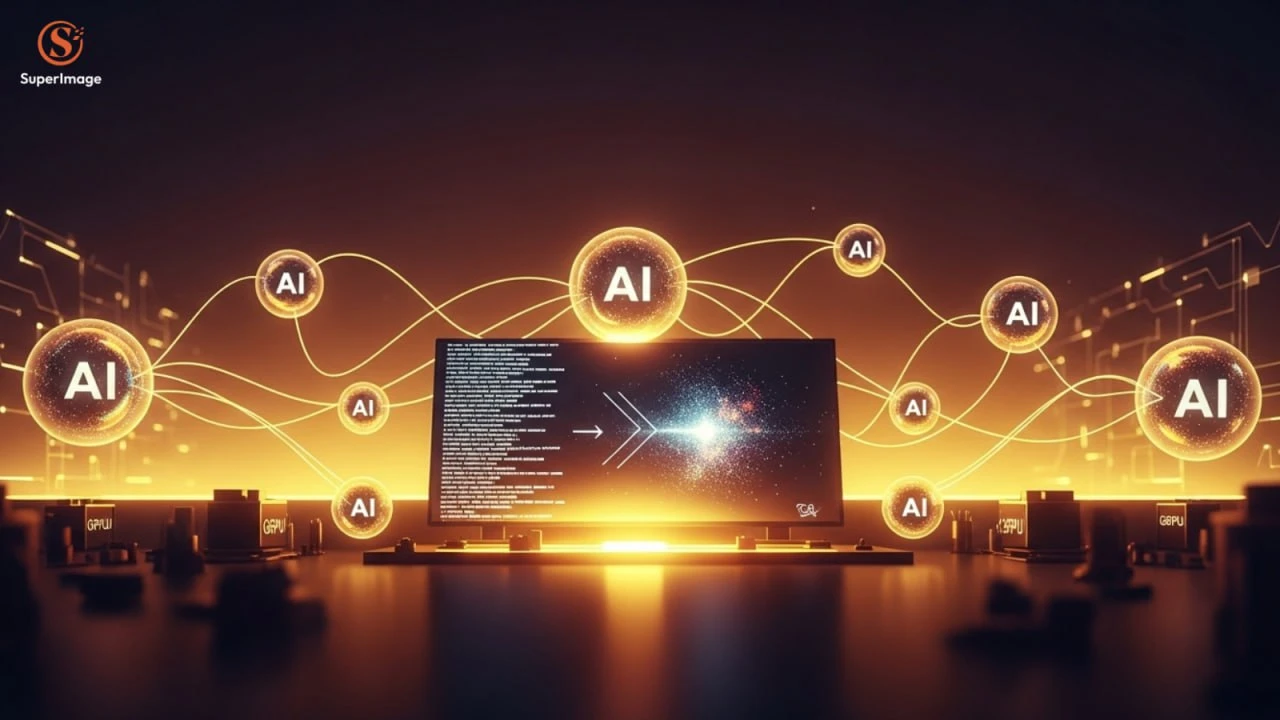
ALT text: Multi-model AI image generation platform for creators and designers
Today’s hook in one minute
Adobe is expanding Photoshop’s Generative Fill to support multiple AI models — including Firefly, FLUX.1 Kontext, and a new “Nano Banana” option. Designers can now switch models inside the same tool to match style and realism, making the feature more flexible for real projects. Technobaboy
Why it matters: the industry is moving toward choice over lock-in. Designers and developers want the right engine for each brief, not a one-style-fits-all workflow. (Adobe’s Firefly lineup continues to position itself as commercially safe; FLUX-based options emphasize realism and perspective.) Adobe Firefly
At the same time, the open ecosystem keeps shipping updates (new pipelines, model drops, and dev tooling), signaling faster iteration for teams building on text-to-image. GitHub+1
What creators actually need right now
• Model choice for style accuracy. One engine rarely nails every brief. Being able to try multiple models on the same prompt raises your keeper rate and cuts retries — exactly why Photoshop is adding options, and why SuperImage was built multi-model from day one.
• Latency you can feel. When feedback is instant, you iterate more. That’s as true in Photoshop as it is in a browser-based generator.
• Costs that don’t punish exploration. Prompt exploration can get expensive on single-provider stacks. You need a path that keeps effective cost per finished image under control.
How SuperImage maps to the news
SuperImage (SIC) is a multi-model text-to-image platform that routes jobs over a miner-powered, decentralized GPU network. In practice, that means:
• Pick the right model for the job. Run the same prompt across engines such as FLUX-style, Sana-style, CogView-style, HiDream-style and keep the strongest result — mirroring the “switch models” idea designers are now seeing in Photoshop. (Our supported catalog evolves over time.) bfl.ai
• Shorter queues, lower unit cost. Aggregating global idle compute helps reduce bottlenecks and keep price-performance competitive as demand spikes.
• Frictionless starts. Create from the web app or a Telegram flow, then upscale when you’ve locked composition — simple for newcomers, fast for pros.
Bottom line: as flagship tools embrace multi-model creation, platforms that already offer model choice and elastic GPUs (like SuperImage) turn that trend into faster iterations and lower costs for everyday work.
A 10-minute workflow you can steal
1. Intent prompt: subject + mood + composition
Example: “sunlit product on matte desk, centered, balanced composition, clean edges.”
2. Fan out across 2–3 models (e.g., FLUX-style / Sana-style / HiDream-style). Compare side-by-side.
3. Constraint cues: add “sharp textures,” “natural color,” “subtle film grain” to stabilize structure.
4. Micro-edits, not rewrites: tweak nouns/adjectives and re-roll.
5. Upscale last: lock framing first to save credits and time.
For teams and freelancers
• Designers: Treat models like lenses — each has a look. Use multi-model runs to match brand styles without hand-wringing.
• Developers: Rapidly test prompt templates across engines; the open-source world’s frequent updates (diffusers, HF releases) mean faster shipping cycles.
• Agencies & PMs: Price projects by keepers, not attempts. Multi-model + decentralized GPUs = more usable images per hour.
Create your next set of images on SuperImage — multi-model choice, miner-powered performance, and creator-friendly costs that fit today’s flexible workflows.
Start here: https://www.superimage.ai/app/